Am I the only one who trawls the internet, enviously drooling over the many cute and beautiful blogs out there, with wonderful widgets and designs? Nah, we all do it, I'm sure...
Here is the first of a series of posts I am doing about the process of updating my blog and it's design. Now I'm no blog design wizard, I'm just sharing some little easy and simple changes that I've been making which will hopefully be helpful for any newbie bloggers or for those who haven't yet braved attacking their blog design, I'm just really showing some little tweaks you can make that can make a difference. You may just appretitiate knowing where I found things like the recent comments widget or where to find cute blog designs.
Being the fact this is a personal blog and not for making money or hasn't got hundreds of followers I can't justify paying for a new beautiful blog design. But I can tell you there so many gorgeous ones you can buy on Etsy, they aren't actually badly priced, considering how much effort I imagine goes into these things.
Ok, so all is not lost, I have discussed in previous posts about some of the fabulous blog designers that offer free and amazing backgrounds, templates and other design elements to spruce your blog up but there's no harm in telling you again.

The template I chose to use was called Pacific Pink Chevron template. There are a few different colour choices on the blog. This template includes a blog header, page navigation bar using bloggers pages widgets, an about me widget that uses blogggers profile widget and cute element dividers for your sidebar. (FYI if you want to add these yourself I came across Cat spills the beans, who has a great tutorial on it). I haven't used the about me widget but added my own image which links to my about me page, although the widget did look nice.
Previously I have used backgrounds on my blog, like the one above from Aqua Poppy Designs. I have also used one from Shabby Blogs, they're are so many gorgeous blog backgrounds on both these sites, Shabby blogs also have blog headers, sidebar button sets and other post pretties. As pretty as the background you can see above is, I wanted a brighter looking blog, somethng more colourful and ideally I wanted a template with additional elements in it. What I really was hoping for was one that included a tabber side bar widget but I couldn't find one that I wanted to use (check out Loving Life Designs to see an example) . You see lots of tabber widgets on Wordpress blogs, they are great because they save you from cluttering up your sidebar by combing widgets. I do contemplate changing to Wordpress every now and then but Blogger suits my needs, so for the time being I am sticking with it. There are lots of tutorials on how to add a tabber widget to blogger but I have tried numerous times and have never managed to get it to work, I haven't given up, I'll get it right ones of these days...
Any hoo, after much searching I came across Loving life designs and found a simple but cute blog template which I loved. With a white background surrounded by bright colours, I felt it gave a much brighter and cleaner look but still really cute. This template uses Bloggers template designer which means you can do things such as edit the size and colour of things like the text and add your own touches to the blog header, which is what I have done.
So what do you do when you find your perfect blog background or template? The first and extremely important thing is to download a backup copy of your current template just in case things go wrong or you dislike the changes you make (this goes for any time you make changes on your blog design), you can then up load your old template and have things back to how they were.
To so this you need to go into your blogger dashboard and click on "Template" then click on Back-up/Restore and then on Download full template. You now just save your back-up copy of your template and it will be there just in case you want to use it again.
Ok so now you've saved your template you can start having fun with your blog design!
If you are going to use a template then you will need to first download it from the site you have found it and save it to your computer.
Next go to template again and click on Backup/Restore and then on upload. A dialog box will pop up and you can choose the template file you want to upload to your computer and that's it, your all done and have a shiney new template on your blog.
If you chose to use a blog background, you should still download a backup copy of your blog but then you will need to go to to layout and then click on add a gadget and choose HTML/Java script, then you will need to copy and paste the code into this box and save.
That is all for today, next time I will explain how I tweaked my blog header.
Here is a list of a few of the blogs offering free templates or backgrounds for your blog. There are so many more of them, so it just takes a little patience and you can find the blog design that you want.
Leelou Blogs
The Cutest Blog On The Block
Designer Blogs
I Love It Blog Designs
Dotty Dot Dot Designs
The Background Fairy
Starsunflower Studio
Bt Templates
Blogger Themes
Oh if anyone has any ideas or recommendations on how to add a tabber widget to my blog I'd love to know so get in touch.
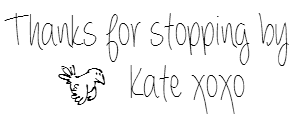







found this post through #sitssharefeast.......and glad I did!! I'm always looking for different ways to spruce up my blog!! I will be following your series for sure! :)
ReplyDeleteThanks for stopping by Shauna. Glad you liked the post. I was hoping someone may find it useful
DeleteSee you again hopefully :)
I'm always looking to fuss with my template. Thanks for this posr.
ReplyDeleteThanks for stopping by, glad you enjoyed the post :)
DeleteWhat a lovely post and thanks so much for your comment on my blog ~ I'm so happy the tutorial was helpful. In your comment you said you mentioned Plumrose Lane but I didn't see my blog listed anywhere above. Still happy you found help and happier still that others love my freebies themes and tutorials!
ReplyDeleteWishing you happy travels in blogland and beyond~
♥Sharon
Hi Sharon, thanks for stopping by. It's actually the next post but I hadn't published it before I commented :)
DeleteI love that 'wishing you happy travels in blogland and beyond.
:)