Here's how I did it -
1) Hop over to http://justsomethingimade.com/2009/01/e-mail-gadget-for-your-blog/ .
2) Choose the image you want to use.
3) Go to design on your blog, click on layout and then click on add a gadget.
4) Upload the image you have chosen and then in the link box you need to type the following text changing the writing highlighted in red to you own email address. You literally only need the text shown below no http or anything.
mailto:youremail@gmail.com
Now press save and your done. Just make sure in layout you have placed the email gadget in the position you want.
The last thing you need to do is check your email me gadget is working! Bingo you're all done!
Leave a comment or email me using my new gadget to let me know what you think of this 'How to' post or if you decide to add an email gadget.
Thanks to Cathe and her great designs! There is so much great stuff on her site, even if you don't want to add an email widget you are sure to find something else you will want to use. I love this cuckoo clock but not quite sure why I would need it on my blog but in time I'm sure I'll find a place for it. In fact I'm going now to see where I can put it.
How cute is that! It's so adorable!




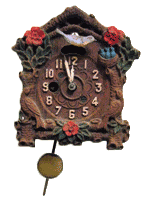
Thank you! This is great. Just added it to my blog here,
ReplyDeletewww.alliesfashionalley.blogspot.com
Thanks for visiting Allie! It's lovely isn't it. Glad you found the post useful. Although really I'm just passing on what I have discovered, all the hard work is done by in this instance Cathe from Just something I made. I shall check out your blog.
ReplyDeleteThanks
Kate
Hy I am Jalil khan from Pakistan. Your blog is realy beautiful
ReplyDeleteYou posting are wonderful and informative.
ReplyDeleteonline articles
Thanks glad you like it :)
DeleteHi, thank you for this useful tip, I was searching for this how-to for quite some time. Thanks!
ReplyDeleteThanks for stopping by, glad you liked my tutorial :)
DeleteHey there! I was wondering how you added the "contact me" portion on your blog?? Could you share? Thanks!
ReplyDeleteHi Kate, I'm Mariolina from Italy....Thank you for this useful tutorial...I've added it to my blog here...http://lecreazionidimariolina.blogspot.it/
ReplyDeleteHello, i want to say thank you for a great job you've done on your blog.Keep updating your blog.
ReplyDeletewebsite design
can any email use this? for example, yahoo mail, hotmail, etc...or does the person sending me an email HAVE to have a gmail account?
ReplyDeleteHi Danielle, thanks for stopping by. It should work with any email, it's just I happen to have a gmail account.
DeleteAlso, have you read about being a 'no reply blooger'? If you change your settings it means that people can reply to your comments by email and you will get the reply to your email. Makes life easier I think? Just a thought. :) you may prefer not too,
Take care
Kate